Support
Don't see your question listed here or have any suggestions for us? Pleasecontact us. We would love to hear from you!
- What is Hoptale?

We take hundreds of trips in our lifetime but few of us can remember beyond the last couple of them. Hoptale is a smart app that helps you easily keep track of all your travels. In just a few minutes, you can create a beautiful travel journal from your photos, with fully integrated gallery, itinerary and map.
Use the Hoptale app as a pocket tale-teller of all your cool hops around the world. Hoptale also serves as an online community for travel lovers to share and discover amazing journeys around the world.
- What is a 'hop'?

Our name 'Hoptale' comes from two words, 'hop' and 'tale'. Tale means story but what does 'hop' mean? A 'hop' represents an activity or a stop on a trip. It could be eating at a restaurant, staying at a hotel, visiting a landmark, or even taking a train to go from A to B.
Hops are the building blocks of a trip and the key elements of an itinerary. Hence, Hoptale means the stories of your hops around the world.
- How to find cool travel ideas on Hoptale?

Explore trending and top-rated trips on our homepage. You can use the search bar on top to find trips for your specific interest or destination. Also check out the 'travel lists' (collections of trips) based on different travel interests.
If you like a trip, check out the other trips from the same author by clicking the author username or profile photo.
Inside each trip, a chronologically-organized gallery provides a quick visual overview. Every tile (photo or text) in the gallery is clickable to see further details. Above the gallery, you also have easy access to the key information of the trip such as itinerary, map, highlights, and journal.
If you want to save trips and places for future reference, you can create lists / collections for them. Look for the "Save" button / option.
- How to share a trip?

You can share a trip once it's published. Look for the share icon
, usually located near trip title. Click on the share icon and select how you want to share the trip.
Sharing a trip is as simple as sharing a link. The recipients of a shared trip do NOT need to install our app. The shared trip will automatically open in our app if the app is installed. Otherwise the trip will open in a browser.
For your own published trips, we also provide customizable digital photobooks that you can download for FREE in PDF format and send to anyone as you like.
- How to create your own trip?

Download the Hoptale app, sign up for an account, click on the big fat plus button
in the bottom bar, and follow the screens from there on. We try to automate as much work as possible so you can turn your trip into a beautiful travel story in as little as 10 minutes. Check out a few tips on how to create a great travel story on Hoptale.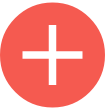
We currently do not support creating a trip on our website - pleaselet us knowif you would like us to add that feature.
- What makes a trip top-rated?

We have developed a comprehensive algorithm to rate trips based on a number of factors, such as the content quality and the social engagement.
If you follow the steps in our insider guide, that will give you a good start to creating a high-quality trip :).
- Is there a photo limit per trip?

We have a limit of 150 photos per trip because big trips can get painfully slow to load. If you have a really long trip, please try breaking it into multiple smaller trips. There is NO limit on how many trips you can create :).
A bonus tip: You can save related trips to a list to keep them together (see an example here).
- Can I edit a trip after it is published?

Yes, you can make changes to a trip after it's published. In fact, many of our users choose to post their trips while traveling. So you can publish a trip with just a few photos and continue adding more content as your trip goes on.
- Can I make some of my trips private?

When you create a trip, the trip is completely private which is only visible to you. Only after a trip is published, it can be viewed and shared publicly.
But even for published trips, you can set any photos to be private if you don't feel comfortable showing some of your personal photos. Our app also offers smart features to automatically detect photos with faces to set those to private.
Hoptale is a community of travel lovers so we hope you feel comfortable sharing some aspects of your trips/itineraries (except for the private photos of course :). Let's help each other discover more interesting places to visit around the world.
- What is the difference between a draft trip and a published trip?

When you create a trip, it's a draft trip by default which is private. After clicking the Publish button, your trip becomes a published trip. Published trips enjoy a few exclusive features that are not available to draft trips. For example, downloadable photobooks, sharable with friends, dynamic trip gallery, and a custom Hoptale map for all your travel footprints.
Hoptale is a free app and community to help travelers keep track of their travels. As we are committed to keep the app free of charge and to continue adding new features, we do hope our users can give back to the community by sharing their trips and helping each other discover more amazing places around the world!
- Is there a way to export my Hoptale trips?

A Hoptale trip can be exported as a digital scrapbook (in a downloadable pdf format). Look for the photobook button in the top bar when you open one of your trips in our app. All the content you create (photos, locations, notes) for the trip will be captured in this automaticcally generated photobook. You can also customize some pages inside the photobook.
You can preview the photobook for any trip, but it only becomes downloadable after the trip is published,
- How can I print my trip's photobook?

For any of your published trips, you can download the automatically created photobook as a pdf file. You can then print the pdf at home if you have a color printer. Or for better quality, use a 3rd party professional printing services such as Blurb.
- How to make my trip gallery dynamic?

Trip galleries are usually displayed as a image grid of equal-sized tiles. For published trips, we offer a special feature of "dyanmic gallery" to highlight the popular images with larger tiles. This feature is available both on our website and in our iOS app.
You don't have to do any work! Our system automatically picks the popular images based on engagement statistics after your trip images have accumulated enough views. The featured images could also change with time.
If you don't see this feature in your trip, it could be because either your trip has too few images or it has not been viewed enough times to determine which are the popular images.
- Why some tagged locations appear in my trip gallery but others don't?

We feature hop locations in a trip gallery based on a few considerations: 1) whether the hop is a highlight on the trip, 2) how many images does the hop have, 3) how close will the location tile appear relative to other non-image tiles in the gallery.
The goal is to feature as many meaningful hop locations as possible in a trip gallery while maintaining a pleasant look with a balanced image-text ratio.
- Does the Hoptale app have any paid features?

No, our app and all its smart features are completely free to our users.